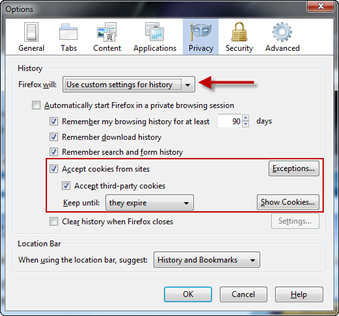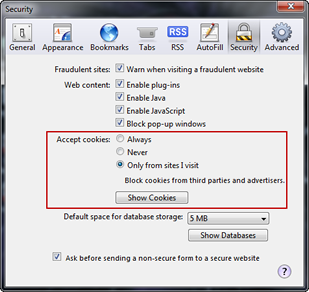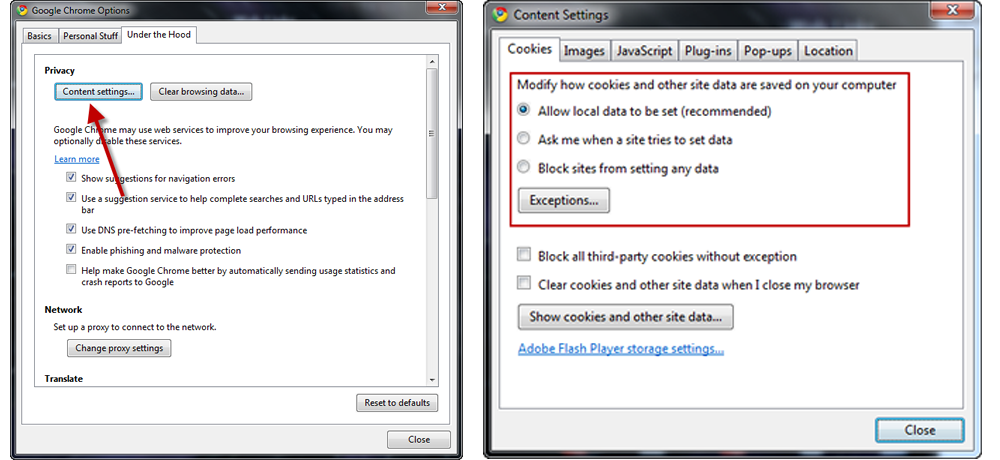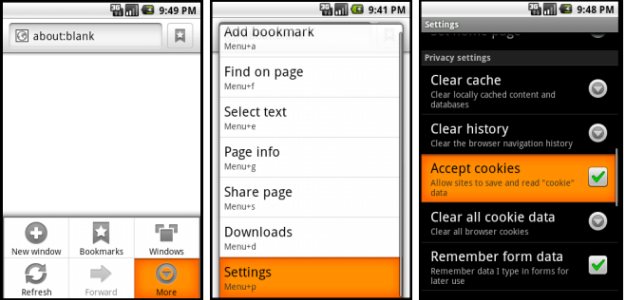Disabling Cookies on Your Web Browser
As a web measurement and customization tool, the TRICARE website uses cookies Click to close Cookies are usually small text files, given ID tags that are stored on your computer's browser directory or program data subfolders. Cookies are created when you use your browser to visit a website that uses cookies to keep track of your movements within the site, help you resume where you left off, remember your registered login, theme selection, preferences, and other customization functions. to keep track of your movement from page to page.
- See the instructions below if you want disable cookies on your browser.
- We've included instructions for some of the most popular desktop and mobile browsers.
- View Guidance for Online Use of Web Measurement and Customization Technologies
Note: If you choose to set your browser to reject cookies from every website you visit, this may adversely affect the functionality of non-government websites you visit.
Disabling Cookies in Popular Desktop Browsers
|
Firefox Version 3.5 or Later
|
|
|
Internet Explorer Version 6 or Later
|
|
|
Safari Version 4 or Later
|
|
|
Chrome Version 4 or Later
|
|
Disabling Cookies in Popular Mobile Browsers
|
Mobile Safari
|
|
|
Opera Mini on a Blackberry Device
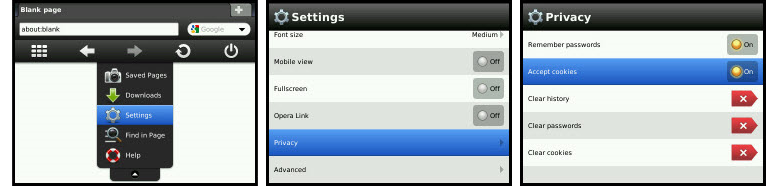 |
|
|
Android Browser
|
Last Updated 11/21/2024